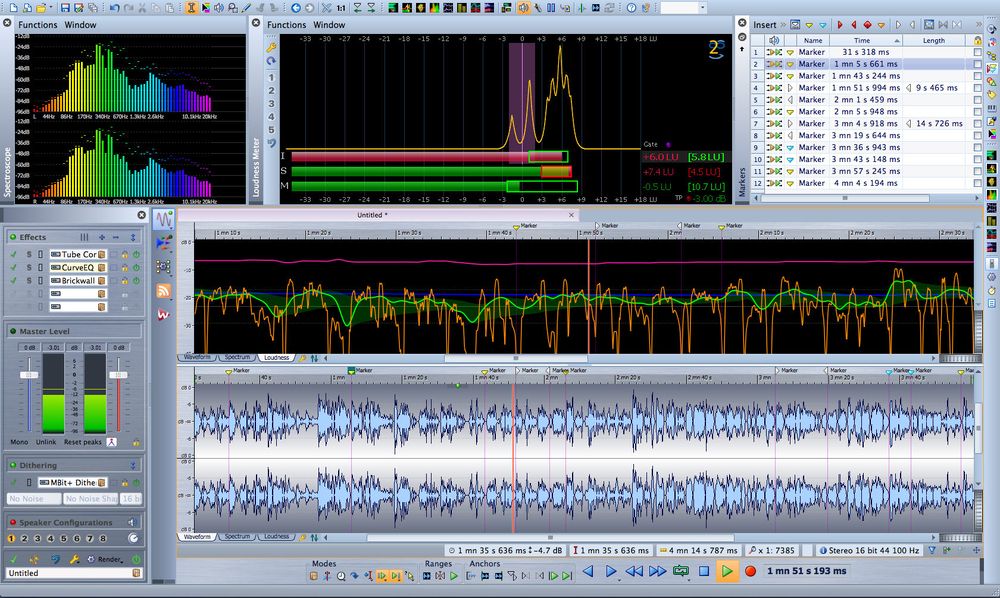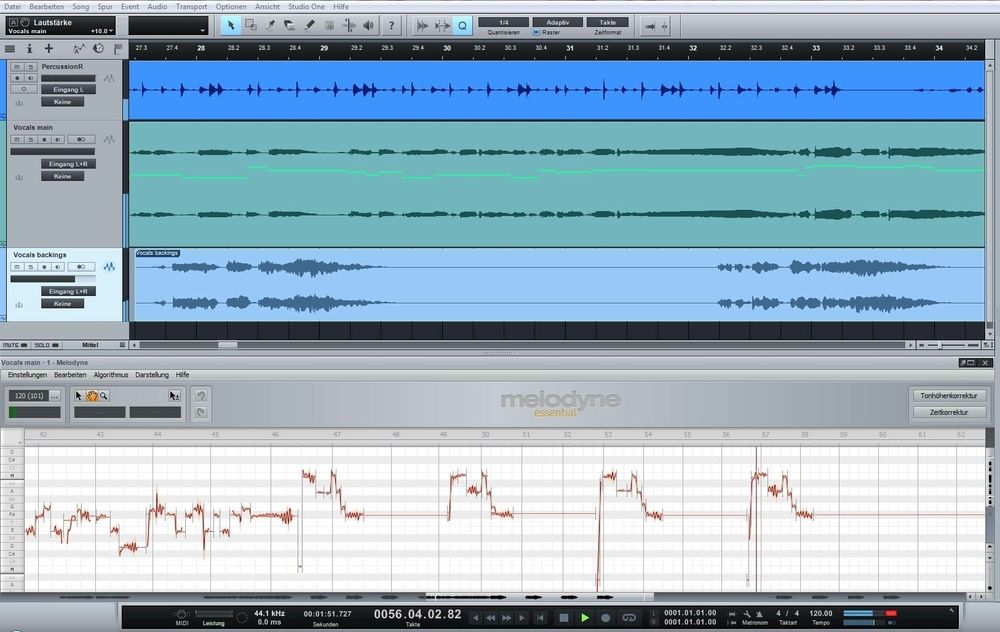2. Software
For a long time, specialized software was the go-to standard for easily producing podcast episodes. However, this pure podcast producer software has become rare. Well-known programs like Magix Podcast Maker are no longer being developed. In prosumer software like Apple's GarageBand, podcast functionalities have been trimmed down. But recording enthusiasts need not despair and can still comfortably record podcasts.
Software designed for producing podcasts should enable users to:
- Record and edit voice signals
- Add and arrange audio material
- Prepare audio files and convert them to MP3/AAC/OGG formats
- Insert ID3 or Enclosure tags (episode number and name, podcast name, brief content, cover art, etc.)
Luckily, most audio editors and software sequencers today allow for such "tagging" as long as they offer an export option for encoded audio files. If not, this can also be done excellently using the free iTunes software.
Audio Editors
One option, therefore, is to record podcast episodes using an audio editor. Those who don't want to spend money can even rely on freeware. Free software like "Audacity," for instance, provides sufficient features for creating podcasts. For experienced users, an audio editor with many more functions might be preferable, such as Sony Sound Forge Audio Studio or Steinberg Wavelab Elements.
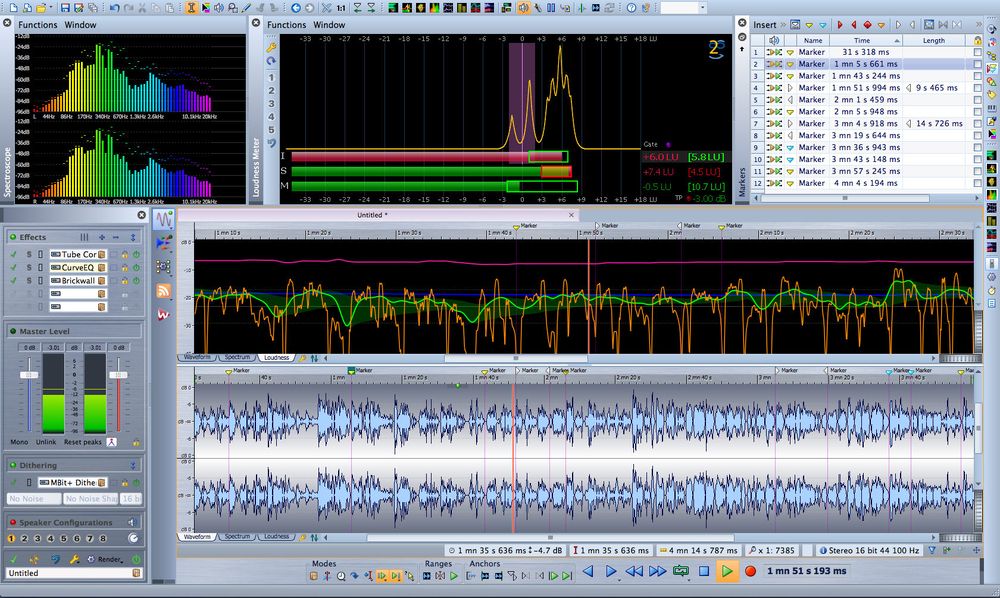
Steinberg Wavelab Elements
Sequencers
Another option is provided by sequencer programs suitable for more complex multi-track recordings. They offer podcast enthusiasts the advantage of placing their audio files on different tracks, arranging them, and mixing them using a virtual mixing console. Adding effects (reverb, equalizer, compressor, etc.) is generally more convenient here than in audio editors. Free solutions like Presonus Studio One Free are a good starting point to gain initial experience. Numerous commercial DAWs, such as Presonus Studio One Producer or Steinberg Cubase Elements, meet the demands of semi-professionals.
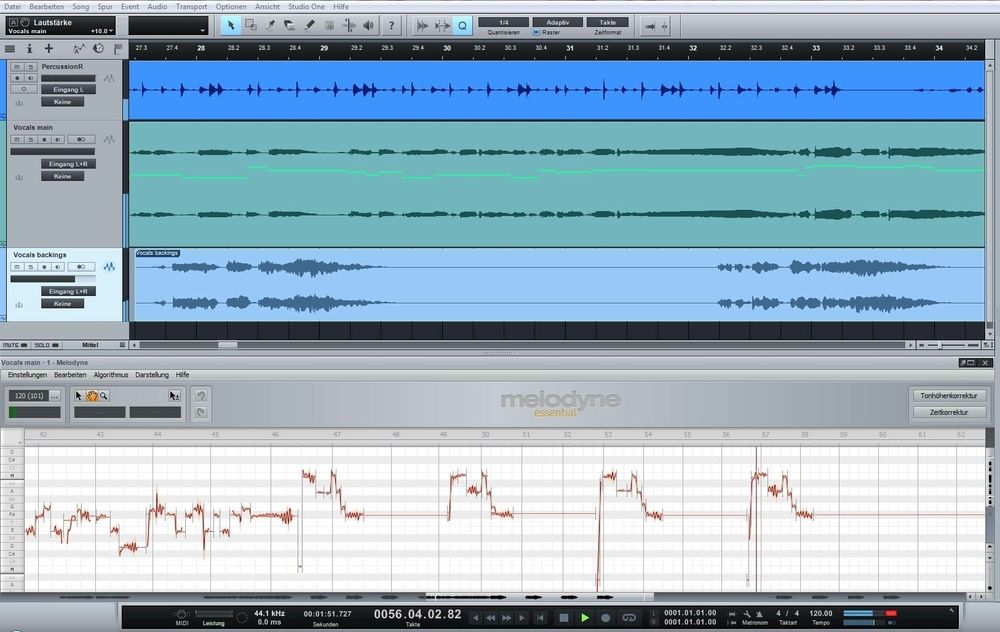
Presonus Studio One