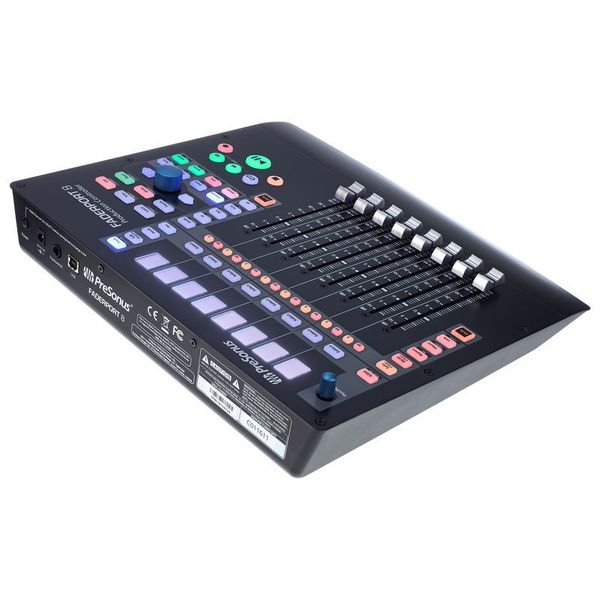Served with love!
With our cookies we would like to offer you the best shopping experience possible with everything that goes with it. This includes, for example, suitable offers, personalized ads and remembering preferences. If this is okay with you, simply agree to the use of cookies for preferences, statistics and marketing by clicking on "Alright!" (show all).
You can withdraw your consent at anytime via the cookie settings (here)
You can withdraw your consent at anytime via the cookie settings (here)