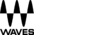Ich habe die Videos gesehen und gedacht.... das Ding probier ich mal aus.
Die Bedienung ist relativ einfach, übersichtlich und absolut nicht überfrachtet. Einfach auf den Punkt gebracht!
Hab jetzt mal zwei Stunden daran rum gespielt und mich nur mal über eine analoge Drumaufnahme gemacht. Es ist unglaublich, wie angenehm das Tool die Drums fett macht, ohne dass sie verwaschen.
Die Übersicht, dass man 8 Kanäle gleichzeitig einstellen kann ist absolut Top. So kann man relativ zügig den Drumsound optimal einstellen.
Ich werde mal weiter experimentieren und auch mal in Extreme gehen. Einfach nur um zu sehen wie Overdrivefanatiker CLA es empfohlen hat.
-------------------------------------
Es ist jetzt einige Zeit her, dass ich so begeistert war. Leider Liegt das PlugIn bei mir auf dem Rechner als Bitleiche ungenutzt herum. Warum? All dass, was das Plugin bietet (8 Kanäle) hab ich in Cubase 11 Pro auf meine über 80 Kanälen in Projekten. Und wenn man genau hinhört, so klingt das Plugin nach Wochen nicht mehr so toll wie am Anfang - Euphorie weg, Klang weg. Inzwischen finde ich es mehr als dumpf. Dahin gestellt.... alles Geschmacksache. Aber.... jetzt der Grund, warum ich es nicht mehr einsetzte: Es frisst Rechnerkapazität ohne Ende. Wenn ich 80 Spuren habe und nur auf Drums und Vocals das einsetze geht eine ganze Menge Rechnerleitung verloren.
Hier mein Fazit: Ein (inzwischen nur noch) nettes PlugIn, dass man bei Verwendung einer ordentlichen DAW nicht braucht.