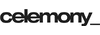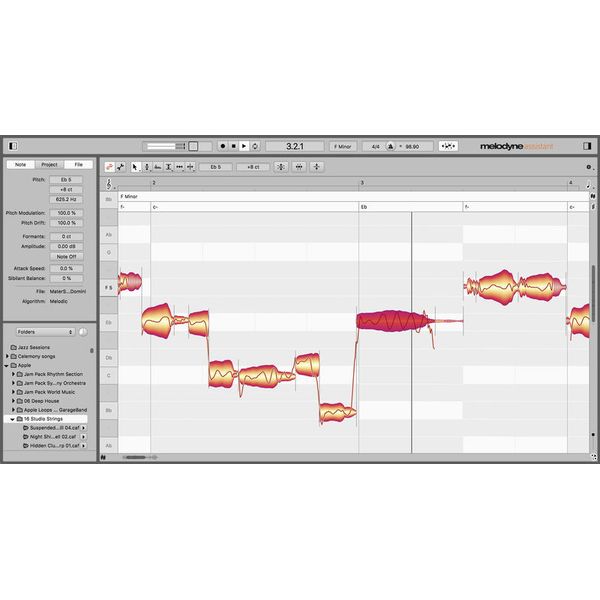Für knapp 200/250€ (mit Essential als Basis) enthält dieses Upgrade meiner Meinung nach alles, was man typischerweise von einem Programm wie Melodyne erstmal erwartet.
Man hat Vocalrecordings (Hauptstimme + Backings) sowie eine Basspur und möchte hierbei alles ein bisschen sauberer/gerader machen.
ODER
Man möchte einen eigenen Song einsingen, ist sich aber noch nicht so ganz sicher, wie die Melodie aussehen soll.
Gerade als Anfänger im Gesangsbereich oder für die Vorbereitung einer Orientierungsspur zum Üben und für die richtige Aufnahme ist Melodyne m.m.n. unverzichtbar und bringt auch mental sehr viel gutes mit sich.
Denn gerade wenn man nicht Freddy Mercury ist, oder einfach noch am Anfang der Karriere steht, gibt Melodyne gerade unsicheren Sängern einen mentalen Boost, anstatt sie zu vergraulen.
Assistant enthält alle monophonen (einstimmigen) Funktionen wie z.B. Vibrato-Bearbeitung, Reduktion von S-Lauten etc. und ist für mich das beste Preis-Leistungsverhältnis:
Was kann diese Version NICHT!?
- polyphones (mehrstimmiges) Material bearbeiten wie z.B. Gitarrenakkorde anpassen oder mehrere Backingstimmen auf einmal. Jedoch lässt sich Melodyne auf alle Spuren legen und kann jede einzeln bearbeiten.
- Kein bearbeiten von Skalen, sondern nur festgelegte nutzbar. (Dein Song ist in D-Moll, hat jedoch noch ein Db mit drinne? Nicht einfach einfügbar für automatische Korrektur)
- Kein Erkennen von Skalen aus einem Song (nur Tonart)
- Kein Multitracking, es kann immer nur eine Spur gleichzeitig angezeigt und bearbeitet werden
- Kein Quantizing auf einen Referenz Track (z.B. Timing von Backing Vocals zur Hauptvocal automatisch korrigieren)
- Keine Veränderung des timbre möglich
- Das Tempo innerhalb eines Songs in Melodyne verändern (nur wichtig bei Anpassung von Timing innerhalb von Melodyne
Zwar ersetzt Melodyne nicht das Töne treffen üben und die Wunschvorstellung, jeder kann klingen wie Pop-Star XYZ muss ich hier auch ganz klar platzen lassen.
Jedoch kann diese Software helfen, Sängern ihr eigenes Potential aufzuzeigen und dafür sorgen, dass sie beim Einsingen den Mut haben, aus sich heraus zu kommen.
Arbeiten mit Melodyne:
Etwas auszusetzen habe ich leider am Workflow von Melodyne. Ich würde sagen, hier benötigt man definitiv einen zweiten Bildschirm beim bearbeiten innerhalb einer DAW. Gerade wenn es um das Angleichen mehrerer Spuren untereinander geht wird das dann doch ziemlich unübersichtlich.
Und auch so gibt es manchmal kleinere Probleme wie z.B. beim Auswahlen ganz kurzer Noten oder manchmal erkennt Melodyne Beim Abspielen nicht, wo es sich im Song befindet.